Proper Page Speed Evaluations
Obtaining proper signals for quality and usability is critical for SEO+AI. At the same time, speed factors need to be understood as “critical”, “concerning” or “acceptable.
While there are benchmark thresholds to strive for, given how much is involved, means that most sites need to not achieve perfection, but instead, as close to those thresholds as is reasonable based on resource limitations.
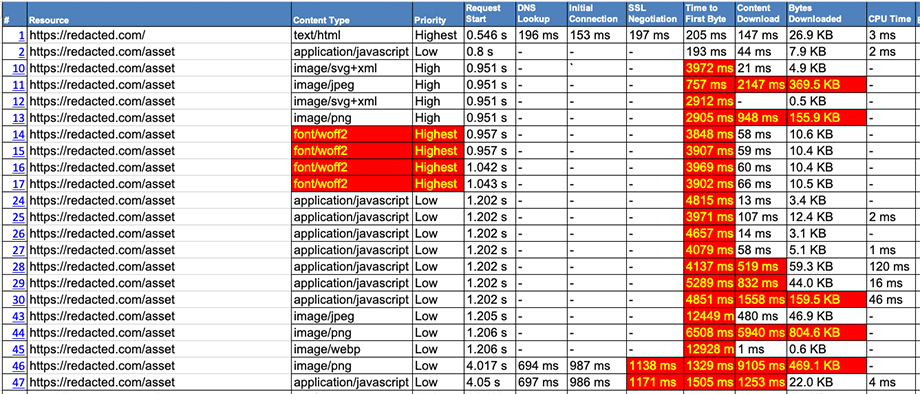
Why Speed Matters More Than Ever
Site speed isn’t just a “nice-to-have.” It’s the silent backbone of modern digital performance, directly impacting user trust, conversion rates, search rankings, and now, your visibility in AI-powered discovery and summarization. A site that feels sluggish, janky, or frustrating is a site users abandon and algorithms deprioritize.
In the AI era, you don’t just risk lower rankings—you risk being excluded from the next wave of search, voice, and recommendation experiences entirely. AI overviews, summarizers, and answer engines increasingly prioritize what they can load, parse, and “chunk” instantly.
Bottom line:
Fast, reliable delivery isn’t just about chasing metrics. It’s a prerequisite for relevance and reach.
Beyond the Numbers: Understanding Speed in Context
There is no “one-size-fits-all” score or solution. Some sites are ecommerce, some are publishers, others are service providers or educators. Every stack, every plugin, every third-party script changes the landscape.
A site that aces Lighthouse with a 99/100 can still fail users (and Google) if core features are delayed, if navigation or main content lags, or if the “first meaningful paint” is buried beneath banners and scripts. The best sites know that speed is a holistic, layered challenge.
A site that appears to have CWV weakness, may not see negative impact in search visibility.
Key Speed Pillars—and Why They Matter
1. Critical Rendering Path (CRP) and Render-Blocking Assets
Every browser must parse HTML, fetch CSS and JS, and build the DOM before anything can be displayed. When you load dozens of scripts, fonts, or heavy libraries before your content, users and bots stare at a blank page.
What matters:
-
Keep initial asset calls to a minimum, especially above the fold
-
Defer or async load all non-critical scripts
-
Inline the CSS required for first paint if feasible
AI Impact:
If your core content isn’t available instantly, AI may miss, skip, or misclassify your page, undermining your inclusion in answer engines and AI summaries.
2. Time To First Byte (TTFB) and Server Response
TTFB is a blunt but essential metric. Slow TTFB can stem from overloaded servers, inefficient backend code, excessive database queries, or bottlenecked CDNs. While Google says TTFB isn’t a direct ranking factor, it shapes everything downstream.
Leadership mindset:
If your TTFB is consistently high, no amount of front-end optimization will save your user experience—or your crawl/indexation rates.
Different TTFB Data Points
TTFB is, initially, all about that initial connection to a server, where that first byte of data begins downloading. Yet this also applies to each individual asset called to fully load a page. If too many individual assets have slow TTFB that first TTFB metric will be nullified.
3. Total Page Weight and Request Volume
Modern users and AI don’t have patience for bloated sites. More assets = more waiting. Fonts, scripts, images, and embedded media all add to the total download burden.
Benchmark:
Aim for all-in page weight (HTML + CSS + JS + images + fonts + 3rd-party) under 1MB for standard content pages. Under 2MB for rich media.
Every request adds handshake time, DNS lookup, and potential for failure.
Best-in-class approach:
-
Audit every asset:
-
Is it critical?
-
Is it optimized?
-
Is it deferred or lazy-loaded if not above the fold?
-
4. Third-Party Scripts and Shadow Debt
The single biggest “creep” for speed is often third-party scripts—ads, chat widgets, analytics, social embeds, and marketing tools. Every new tag, pixel, or widget comes with hidden latency.
Pro insight:
-
Host scripts locally whenever possible
-
Audit what third-parties are loaded and why
-
Remove or replace anything non-essential
-
Remember, even async third-party tags can slow down critical rendering if not managed properly
5. Image and Media Optimization
Images are often the largest contributors to page size, yet they’re the most easily optimized.
-
Always compress images—WebP is the gold standard for most browsers
-
Use responsive images (
srcset) for different devices -
Eliminate unnecessary hero images above the fold unless they directly support the content
-
No image should ever block text or navigation from appearing
6. CMS, Theme, and Hosting Stack
It doesn’t matter how “fast” your theme claims to be if it’s buried under heavy plugins, outdated code, or sub-par hosting.
-
Regularly audit plugins and themes for speed, support, and compatibility
-
Invest in modern, well-configured hosting (cloud or optimized managed WordPress if you’re on WP)
-
Use a CDN, but verify it actually speeds up your real users, not just synthetic tests
How to Evaluate: The Tools That Matter
Stick to tools that provide actionable insight and reflect real-world experience:
-
Google PageSpeed Insights:
-
Provides both lab (simulated) and field (real user) data
-
Flags issues Google’s systems see as ranking signals (LCP, CLS, TBT)
-
-
WebPageTest.org:
-
Simulate various devices, geographies, and speeds
-
Waterfall view exposes every asset’s load order and bottlenecks
-
Compare before-and-after for specific optimizations
-
- GTMetrix
- Similar capabilities to WebPageTest.org
- Choose one or the other of these two for your needs and preferences
Best practice:
Don’t obsess over a “perfect score”—focus on repeated bottlenecks, user-facing delays, and what’s actionable.
Real-World Sampling: Color-Coded Results
You always want to sample different template types (homepage, category, product, evergreen, blog, etc.) to get an initial pulse on your site’s speed. If any template exposes issues, that’s your cue to dig deeper into that specific area.
Below are anonymized, real-life samples (with your original color coding):
1. GPSI (Google PageSpeed Insights) Test Scores
Performance, Accessibility, and Best Practice scores for each major template—red flags are impossible to miss:
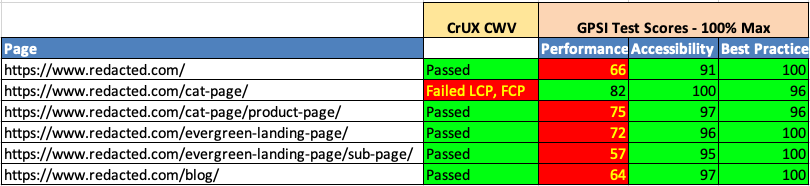
2. Lighthouse Metrics: User Experience & Core Web Vitals
A breakdown of the most critical UX and Core Web Vital metrics, showing where your site meets (or fails) expectations:
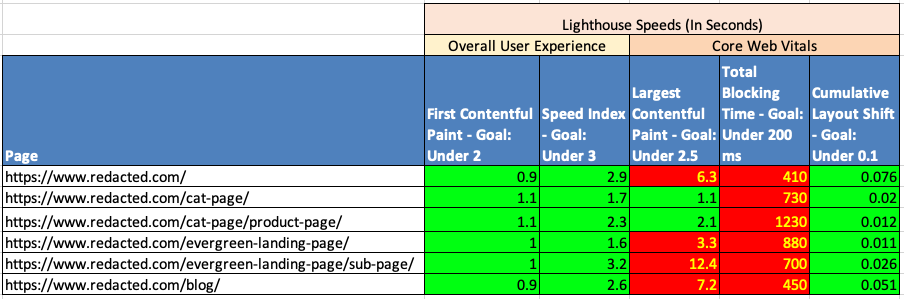
3. WebPageTest.org: Asset & Load Analysis
Asset sizes, request counts, and load times broken out by template:
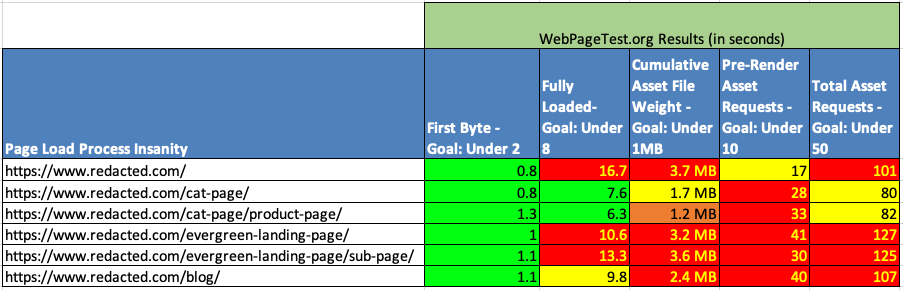
What Do These Results Tell Us?
-
Not all templates are equal—one fast homepage can’t rescue slow blog posts or landing pages
-
Bottlenecks are often template-specific
-
Color-coding accelerates diagnosis and prioritization
-
Both SEO and AI care about technical performance
Your Site Is Unique—So Is Your Path Forward
There is no universal prescription. Your audit might surface:
-
Slow TTFB from a budget host
-
Render-blocking legacy scripts
-
A bloated homepage carousel
-
Uncompressed hero images
-
A chat widget that quietly stalls the DOM
What matters is the process:
-
Start by understanding which bottlenecks affect your users
-
Prioritize changes by impact and ease
-
Iterate, test, and monitor continually
Action Principles for Sustainable Speed
1. Serve the Human First:
Above-the-fold content should always be available instantly. Delay anything non-essential.
2. Defer and Minimize:
Async load all non-critical scripts. Defer off-screen images. Strip out what doesn’t move the needle.
3. Optimize and Compress:
Images, fonts, and SVGs benefit from aggressive compression. Use next-gen formats.
4. Audit Third-Parties:
Challenge every tag, widget, or embed. If it doesn’t pay its way, cut it loose.
5. Don’t Trust the CDN Alone:
A CDN is only as good as your setup, origin server, and configuration.
6. Test and Iterate:
Real user monitoring beats synthetic tests alone. Use both PageSpeed Insights and WebPageTest to see progress over time.
Speed in the Age of AI: The Strategic Imperative
Speed is no longer about vanity metrics or beating a Lighthouse score. It’s about crawl budget, indexation, and your inclusion in AI-driven summaries, overviews, and answer boxes.
AI-powered tools and search features only “see” what they can access and chunk quickly.
Slow sites don’t just fall in rankings—they fall out of the new discovery landscape.
Closing Wisdom
You don’t have to be perfect, but you do have to be fast enough to compete.
Every speed improvement pays dividends: SEO, conversions, and AI visibility.
No two sites have identical bottlenecks—the best leaders make speed an ongoing habit, not a once-a-year audit.
About The Author
Veteran SEO consultant since 2000, author of the QUART SEO+AI Framework, specializing in forensic site audits since 2006.
Industry speaker at conferences across the US.
Notable Clients include NBC/Universal, Disney, FTD.com, ProFlowers.com, Liberty Mutual Insurance, Union Bank, ACLU, Wired.com
